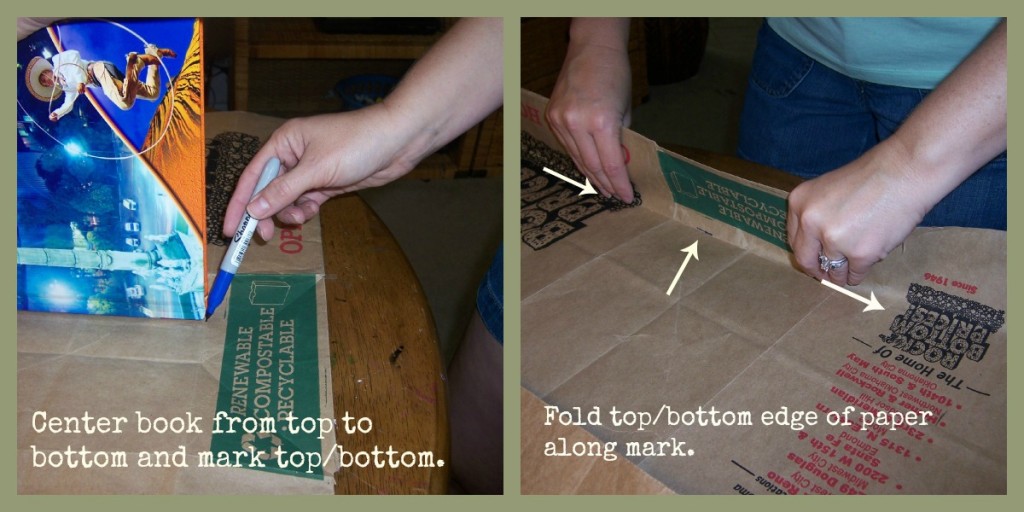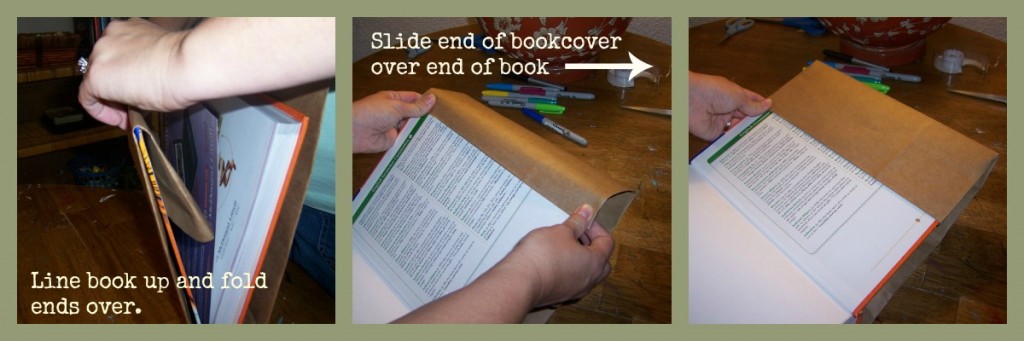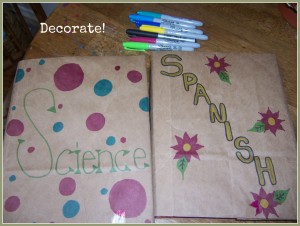It’s been quite some time since I was in school, but some things haven’t changed. They still want students to cover their books to protect them from wear and tear throughout the year.
And some things have changed. Stores now sell fabric book covers in every color and print imaginable, for around $1 a pop. Where is the frugality (5 kids X 4 books each = $20) and creativity in that?
Remember when we used to make our own book covers?
Considering I have a whole box full of brown paper grocery sacks and sharpies in every color, my clan makes their own book covers…just like I did. Some things still aren’t changing.
Here’s how!

Place the book approximately 3-4 inches from the left edge of paper.
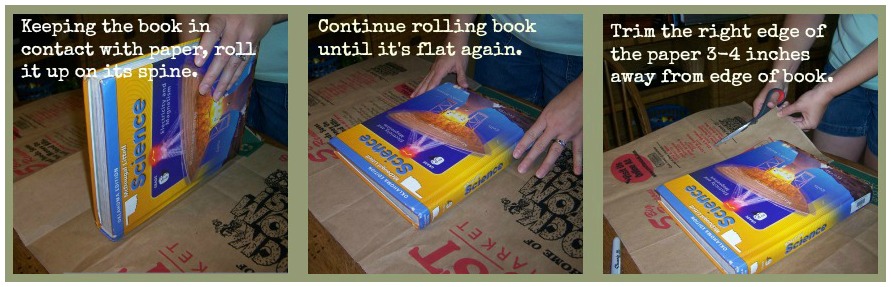 Place the book on it’s spine in the middle of the paper.
Place the book on it’s spine in the middle of the paper.